Hi dearest reader,
This post is because a few people asked me, how do you do this and how do you do that etcetera.
I guess because i am developing my photography skills
and trying to improve my pictures.
In this post i will explain how i edit my pictures for my blog and Instagram.
I will start with the basics, 5 tips to brighten up your pictures:
1. Camera (reflexcamera).
The popular ones are Canon and Nikon.
I have a Nikon D3200, because at the time i bought it, i was searching for a good one which i can easily connect with my iPhone.
I’m connecting my camera and mobile phone with a connector called “WU-1a” from Nikon.
Such a good investment, where i go i can connect it without WiFi needed!!
I use these settings frequently: P. 1.3 and iso 800.
The most important is to use natural light and photography not against the light ;).
2. Good mobile phone (with a good camera) like.. 8mp or higher.
I have an IPhone 5s.
It doesn’t really matter which one you have, if the camera is sharp then it’ll be just fine.
3. Photoshop.
I’m not really a Photoshop expert, i consider myself more a Paintshop pro7 expert.
However, i’ve learned to work with Photoshop, because it has more options.
The three options i used the most to edit my pictures are:
– Brightness
To make my pictures lighter, you may noticed my pictures are sparkling and brighten.
I think i do it because of the colors i am wearing quite often.
– S , to pop the colors! I love this option.
It makes my pictures less grey and more joyfull :).
– Fading, sometimes the background isn’t that important.
When i think the background is too -aanwezig- i am using this function.
It’s all about me and my outfit ;).
All these functions are also available with Aviary.
But the main and i think most important thing is that you can edit small parts of a picture.
With an app you need to edit the whole picture.
4. Apps
– Aviary
– Picplaypost
– Linecamera
– Afterfocus
– Camera+
– Picfx
5. Extra
Using Dafont.com for creating some text.
Well, that’s it (for now).
I hope it’ll make sense for you, otherwise just ask :).
Ps. vote for me for GraziaNL it-girl:
VOTE Esmeralda Attema. Thank you!
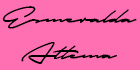
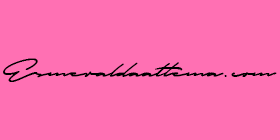







Leuke post! Je foto’s zijn inderdaad altijd heel kleurrijk 🙂
xx Anka
http://www.teacupsanddresses.com
Thanks lieve Anka! :).. x
Great tips babe! 🙂
xx Frederique
fashion blogger – http://fablefrique.com
Thanks Frederique :)! xx
Great tips! Thank you for that 😀
xxo
NIKI
http://nikikouri.com/
Nice to hear you liked it :)!! Thanks for visiting my blog. x
So enjoyed going through this post
Great job done !
http://www.curiouscomponents.in
Thank you! I hope it’ll helpt you :).. If you have any questions left. Just ask. x
Great tips, Esmeralda! I am trying to learn to edit my photos now too but I’m not very good at it so I just leave it as is. Thanks so much for all the tips. I will try it because like you, I love colors too!
http://the-party-dress.com
Hi Quynh, thanks for your sweet compliment :). I hope it’ ll work for you orherwise let me know. x
photoshop is not my best friend, daar moet ik echt nog even mee oefenen, haha! doe vaak met mijn iphone en dan met whitagram bewerken 🙂
Hihi ja, ik moet zeggen dat ik ook echt een amateur ben betreft Photoshop, maar met basis kennis kom ik ver ;). Whitagram is inderdaad ook een fijne app! dank voor het delen. x
Super leuke post. Je foto’s worden wel niet allemaal opgeladen bij mij. Dat kan ook wel aan mijn laptop liggen.
Trouwens, wat een leuke pyjama !! *jaloers*
Love,
http://stephaniesmolders.com
Wat lief, dankjewel 🙂 pyjama is van de Primark ;). Goed om te weten van het laden van foto’s, ik heb het namelijk zelf met mijn telefoon dat ze niet goed laden.
Moet ik even in de gaten houden. xx